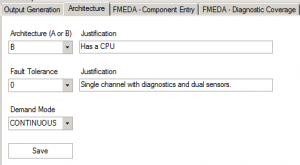SafeTool – FMEDA Configuration
To setup the FMEDA process in SafeTool a few elements must be manually entered:
- The Altium Designer PCB Project
- The type of hardware architecture:
- Type A: Components with well known failure modes
- Type B: Complex components / silicon
- The number of channels in the system
- A justification for each choice
- The Demand Mode
The information entered into SafeTool is used at the final step in determining the SIL level for the current design.